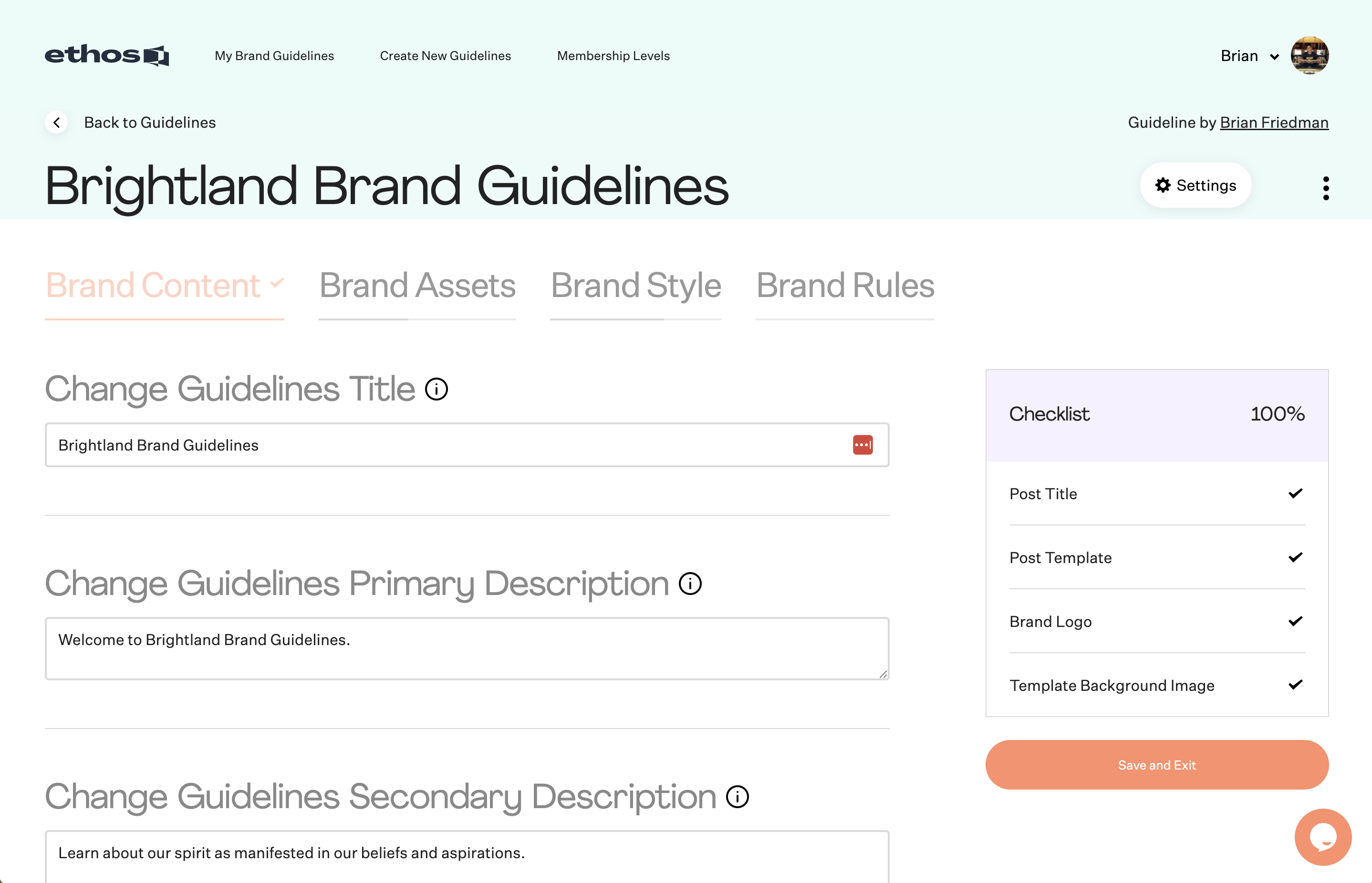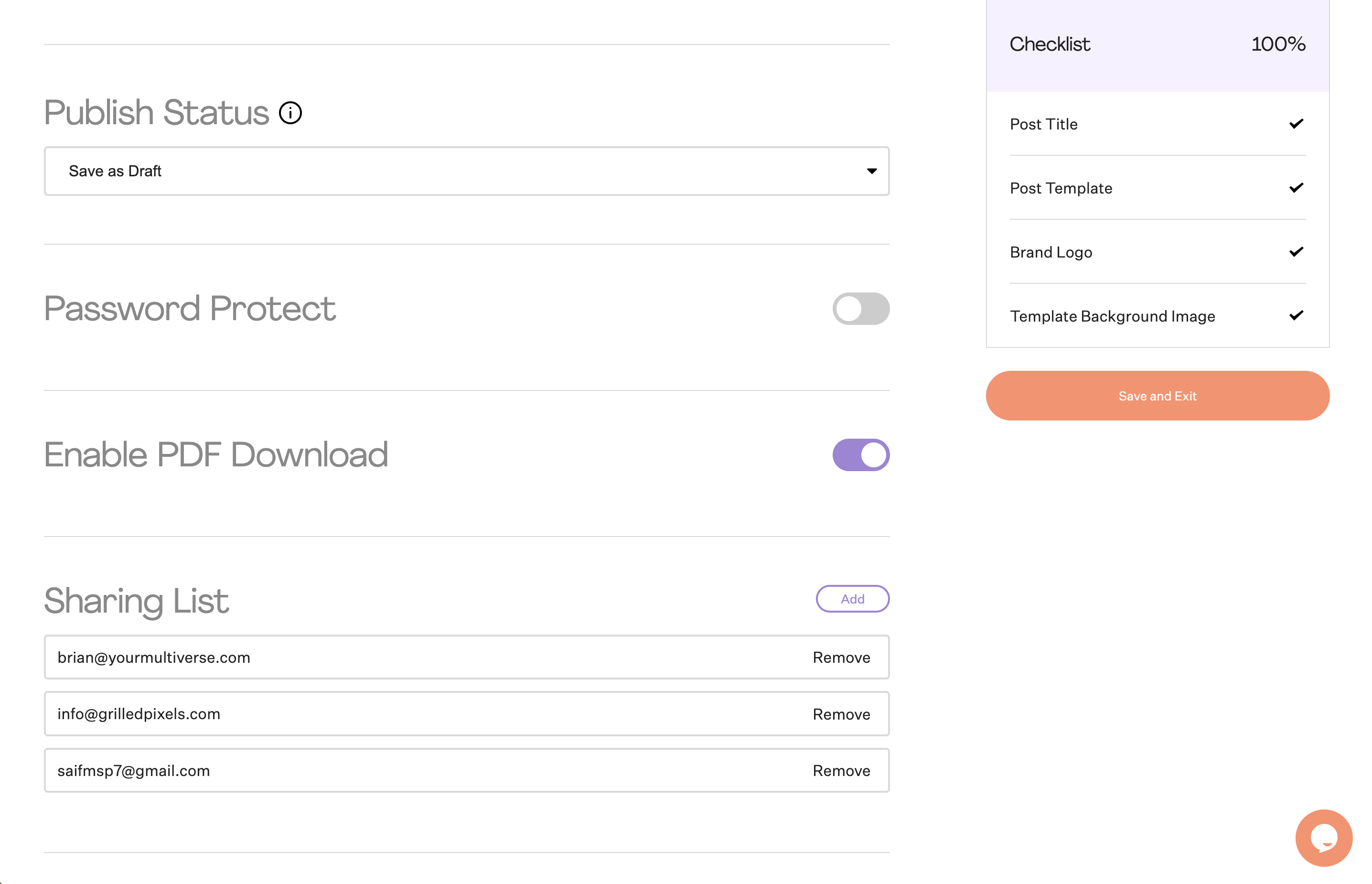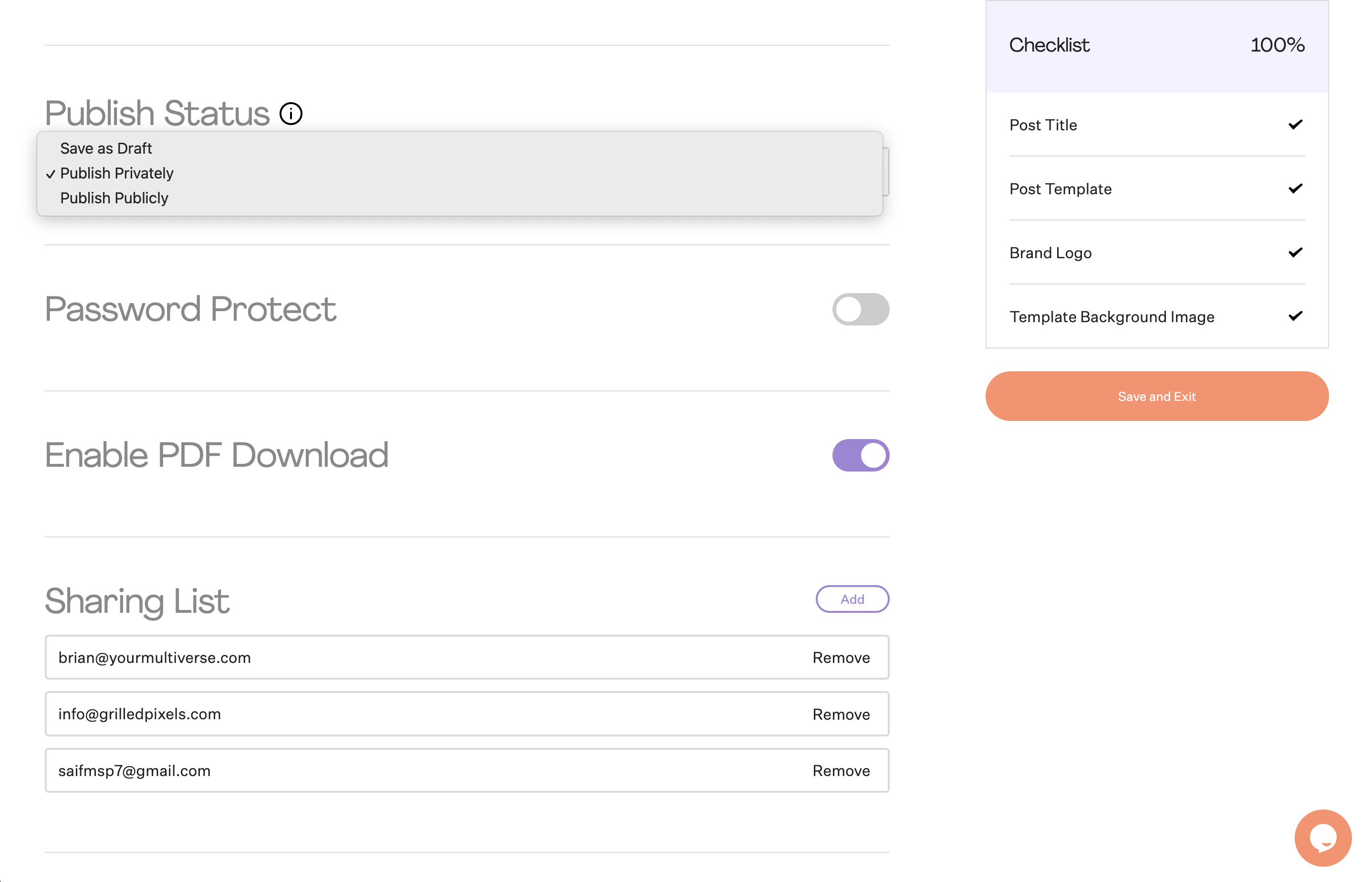How can I publish my Brand Showroom?
Edited
You can publish your Brand Showrooms by clicking on "Settings" in the top right and scrolling down to "Publish Status". You can then click on the dropdown to open the three options: Save as Draft, Publish Publicly, or Publish Privately.
For each Brand Guideline you can set it to private or public. If it's private then only other users on your team will be able to view it. If you're the admin or the user who created the Brand Guideline then you'll be the only user with the ability to edit it. With a private Brand Guideline you can give specific users access to view it by adding their email under "Sharing" within "Settings" for the Brand Guideline. If it's public then anyone with the link to your Brand Guideline can view it.
Permissions
Guides