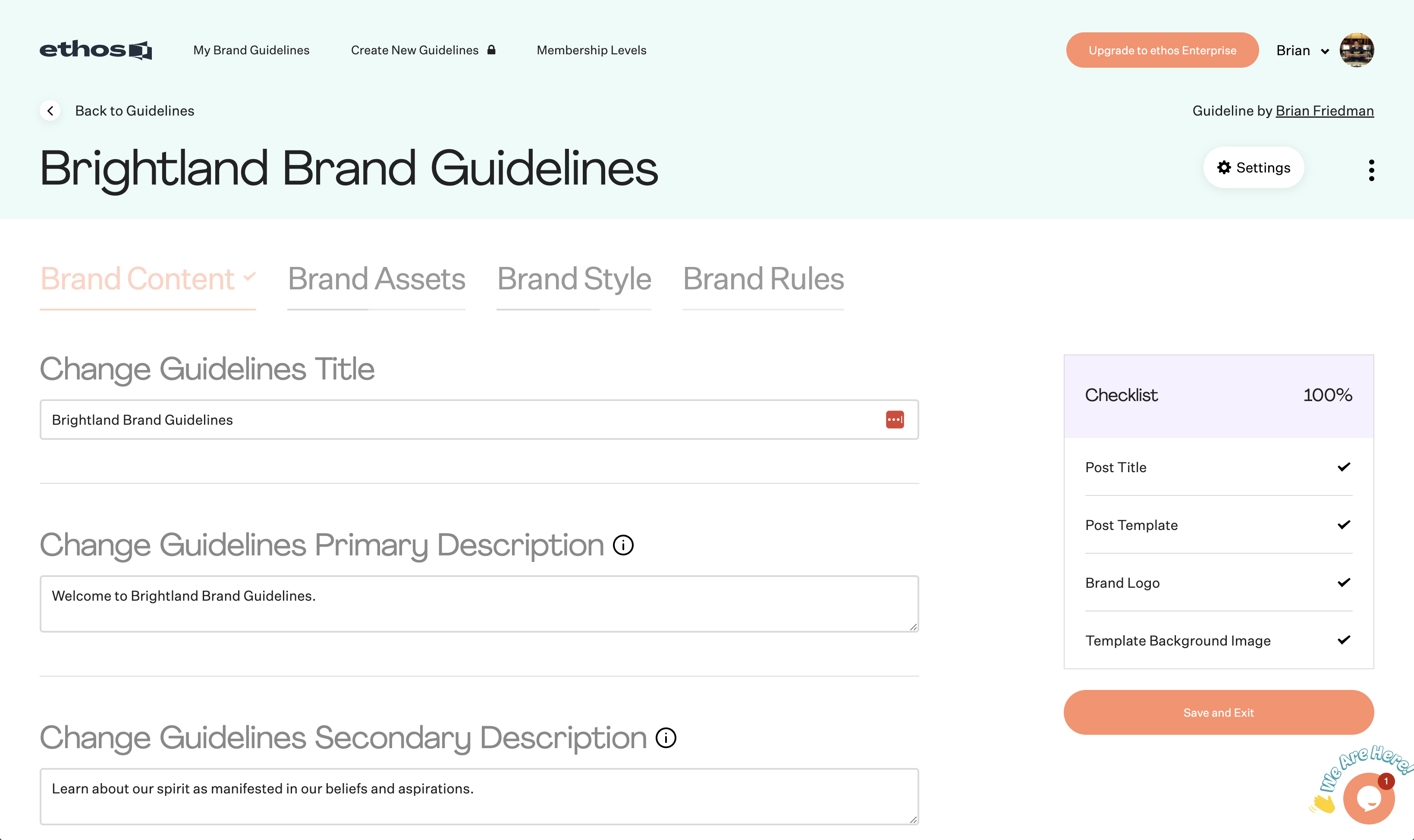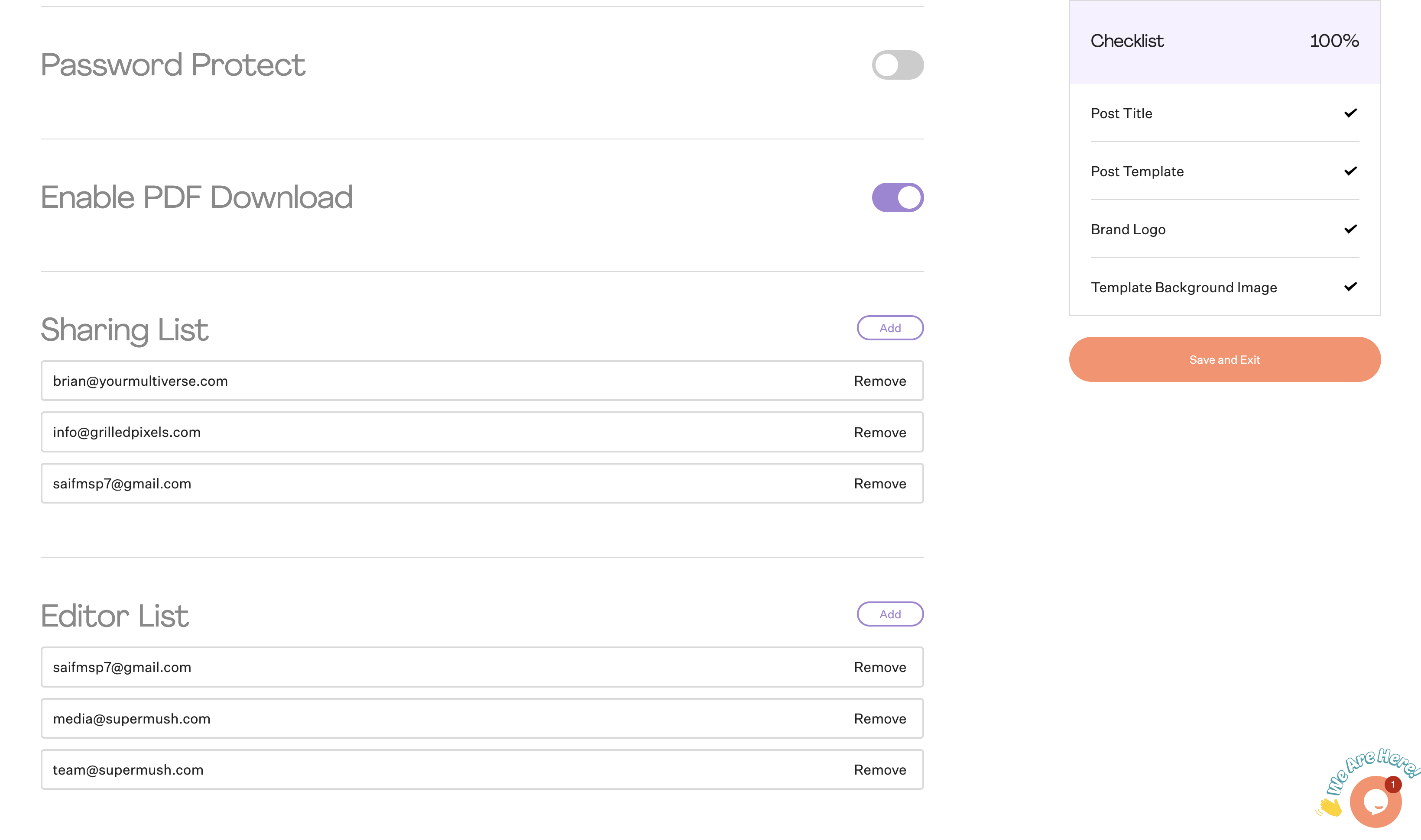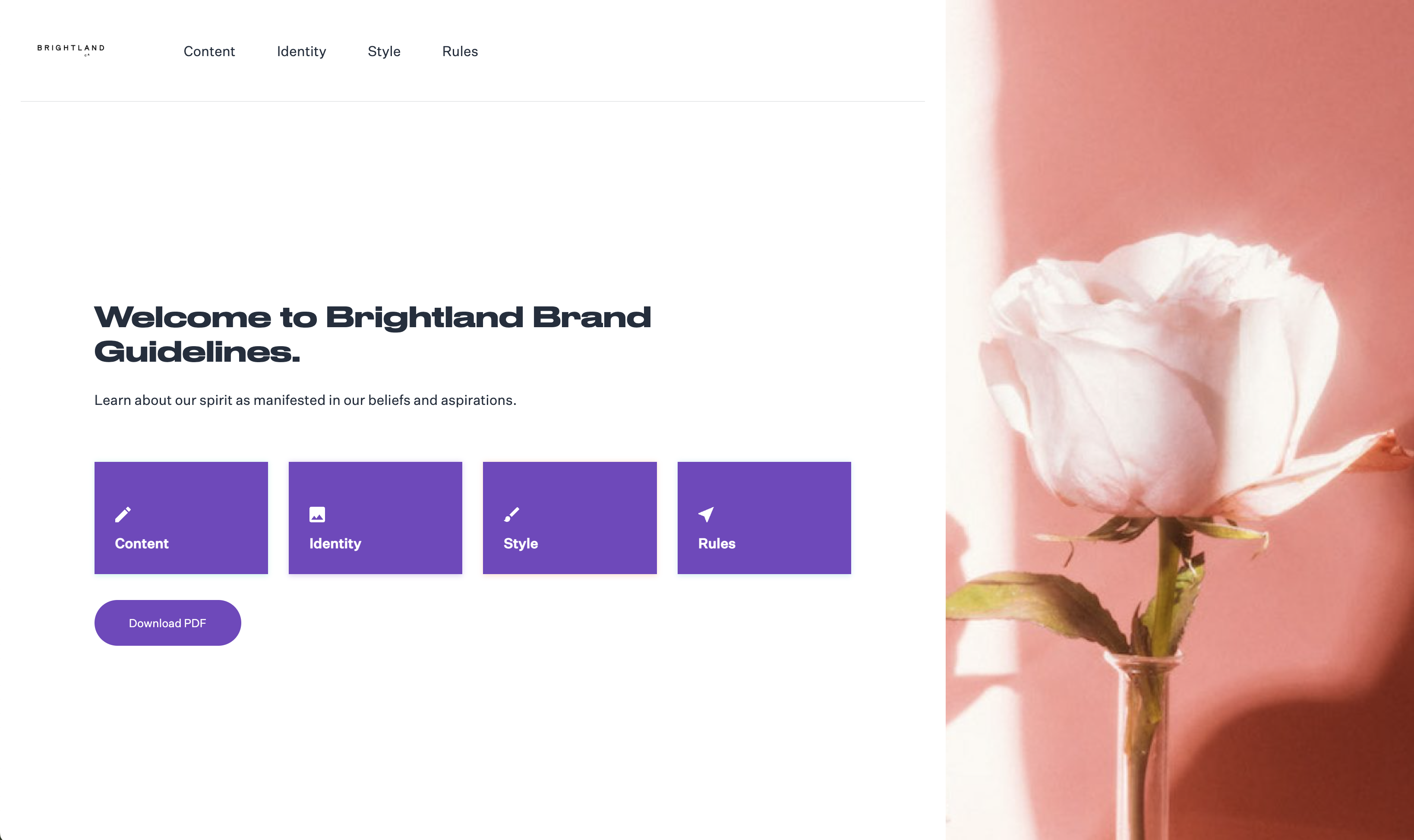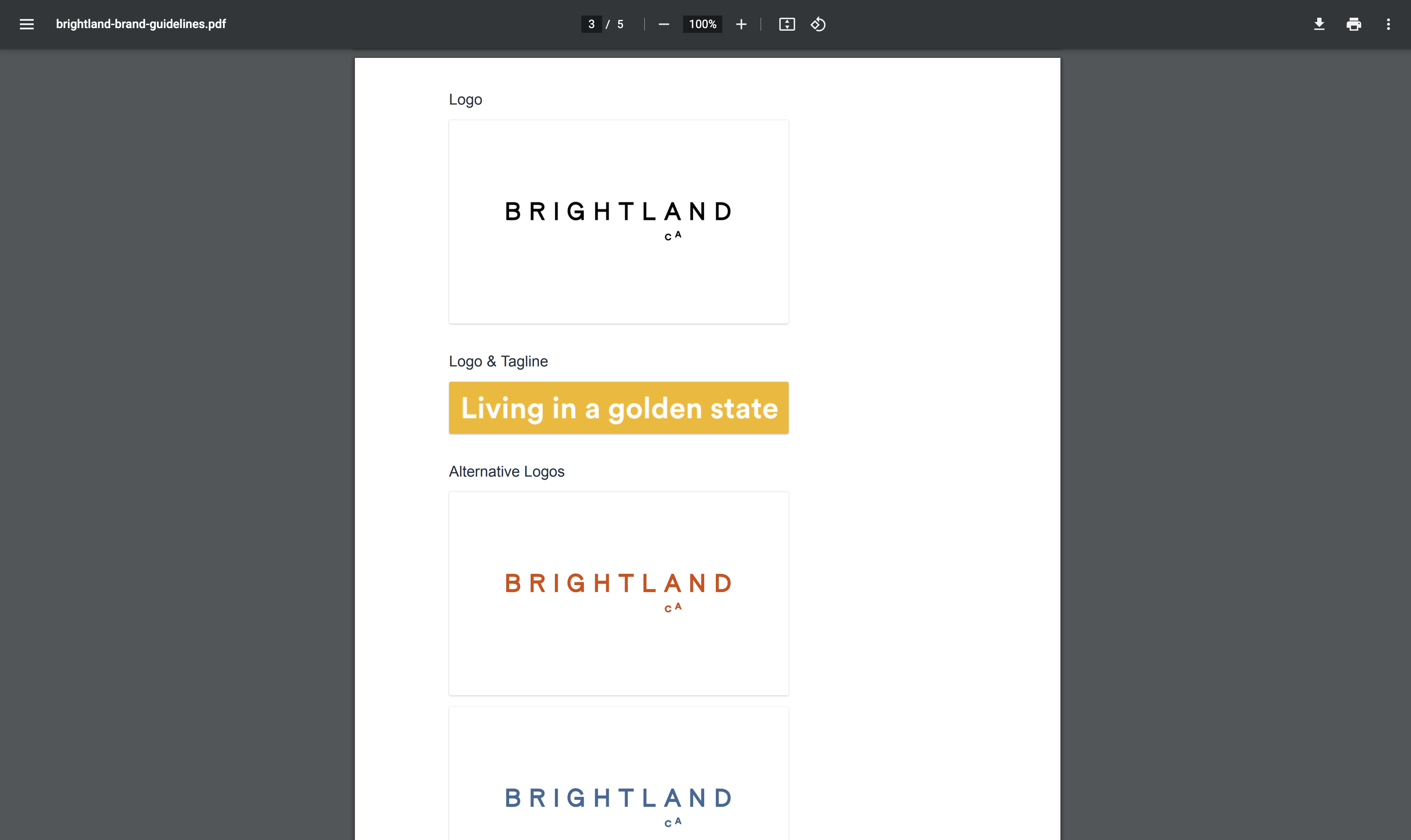How do I create a PDF version of my Brand Showrooms?
Edited
Go to "Settings" within your Brand Showroom and scroll down to "Enable PDF Download". You can enable PDF download by clicking on the toggle to it's green and active state followed by clicking "Save and Exit". PDF download will only work if your "Publish Status" is set to "Publish Publicly".
When "Enable PDF Download" is on a button will be added to the home page of your Brand Showrooms. The button will say "Download PDF", and will generate a PDF version of your Brand Showrooms when it's clicked.
The PDF will be interactive like your online Brand Showrooms and will include links to all of the files, so it can still be used easily. The "Download PDF" button and some other elements have been removed in the PDF version to optimize it's design.
Guides
Design