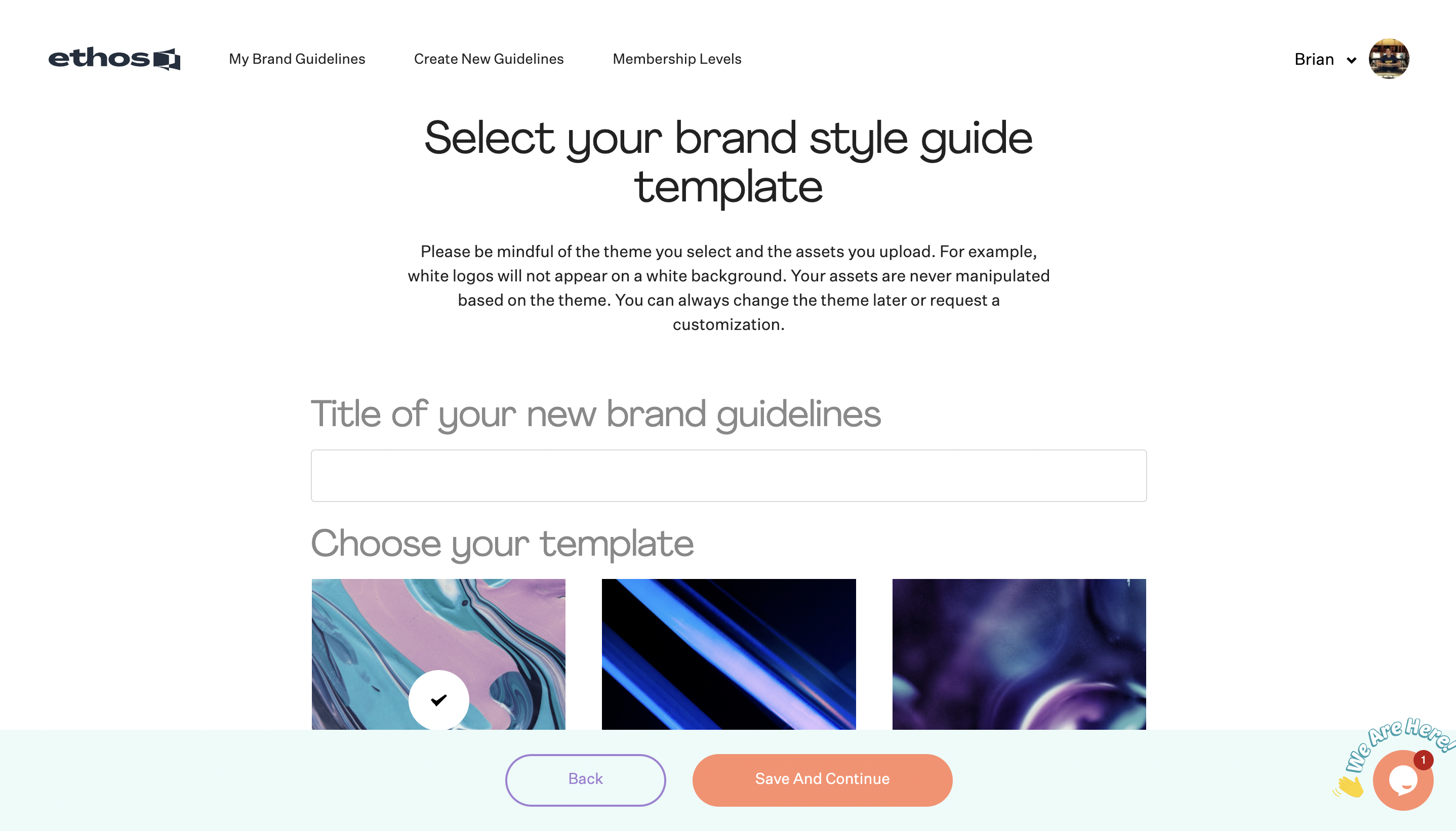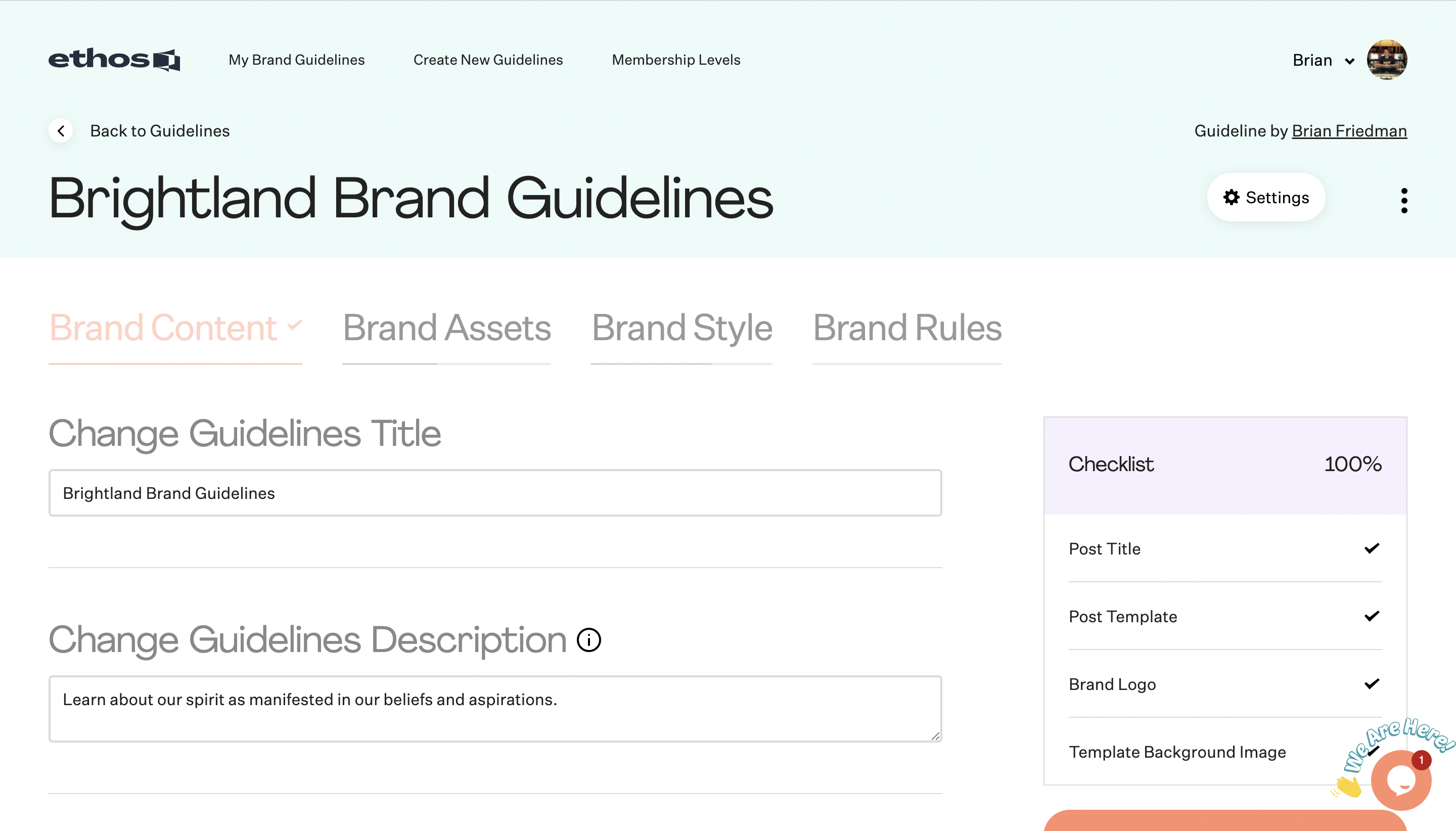How do I change the title for my Brand Showroom?
Edited
When you're first creating your Brand Showroom you're able to set your title by adding it with the "Title of your new brand showroom" field.
After your title is set you can change it at anytime. Go to "Settings" within your Brand Showroom and scroll down to "Change Showrooms Title". Add your new title and then click "Save and Exit".
Templates
Guides
Design