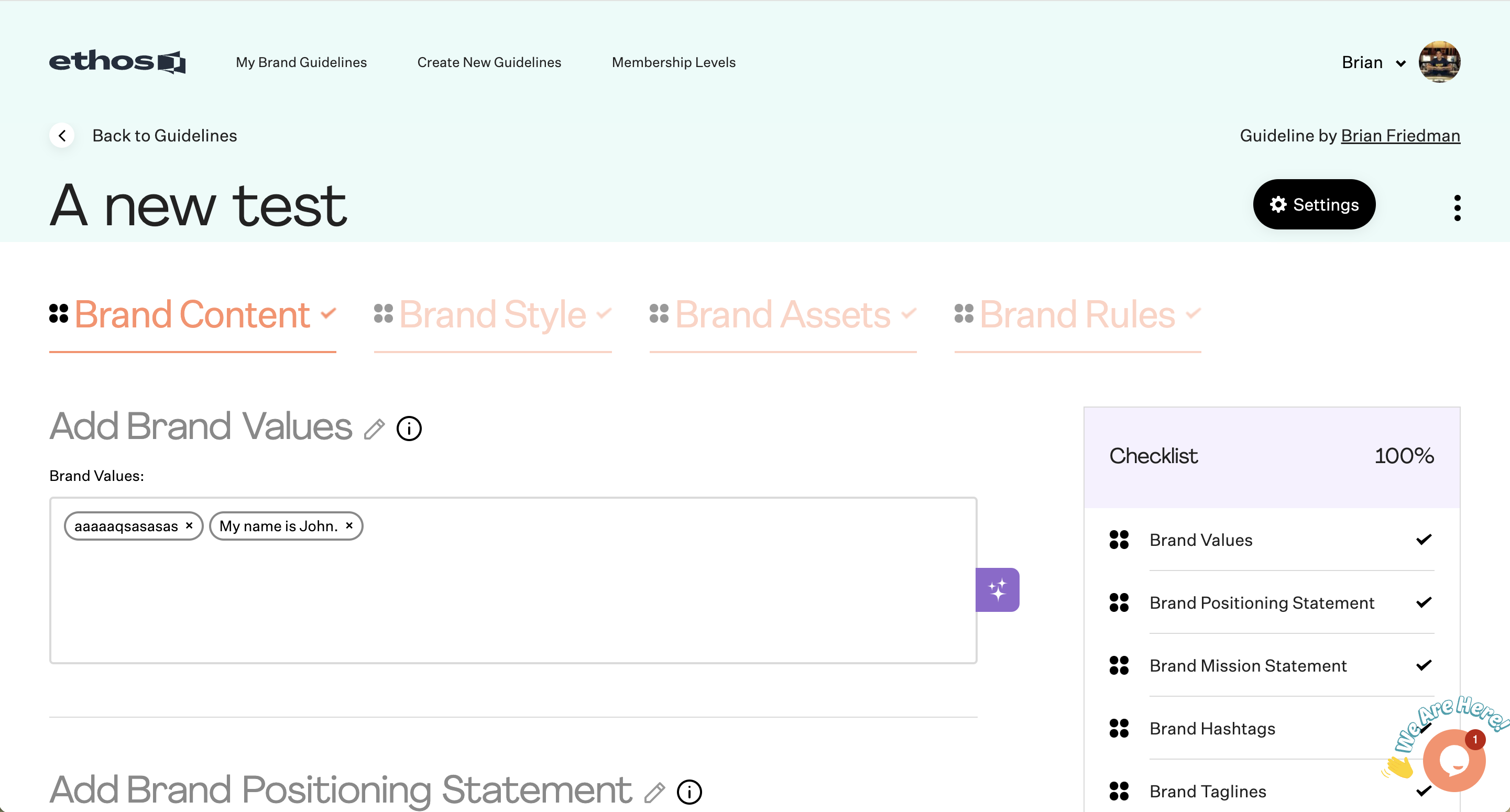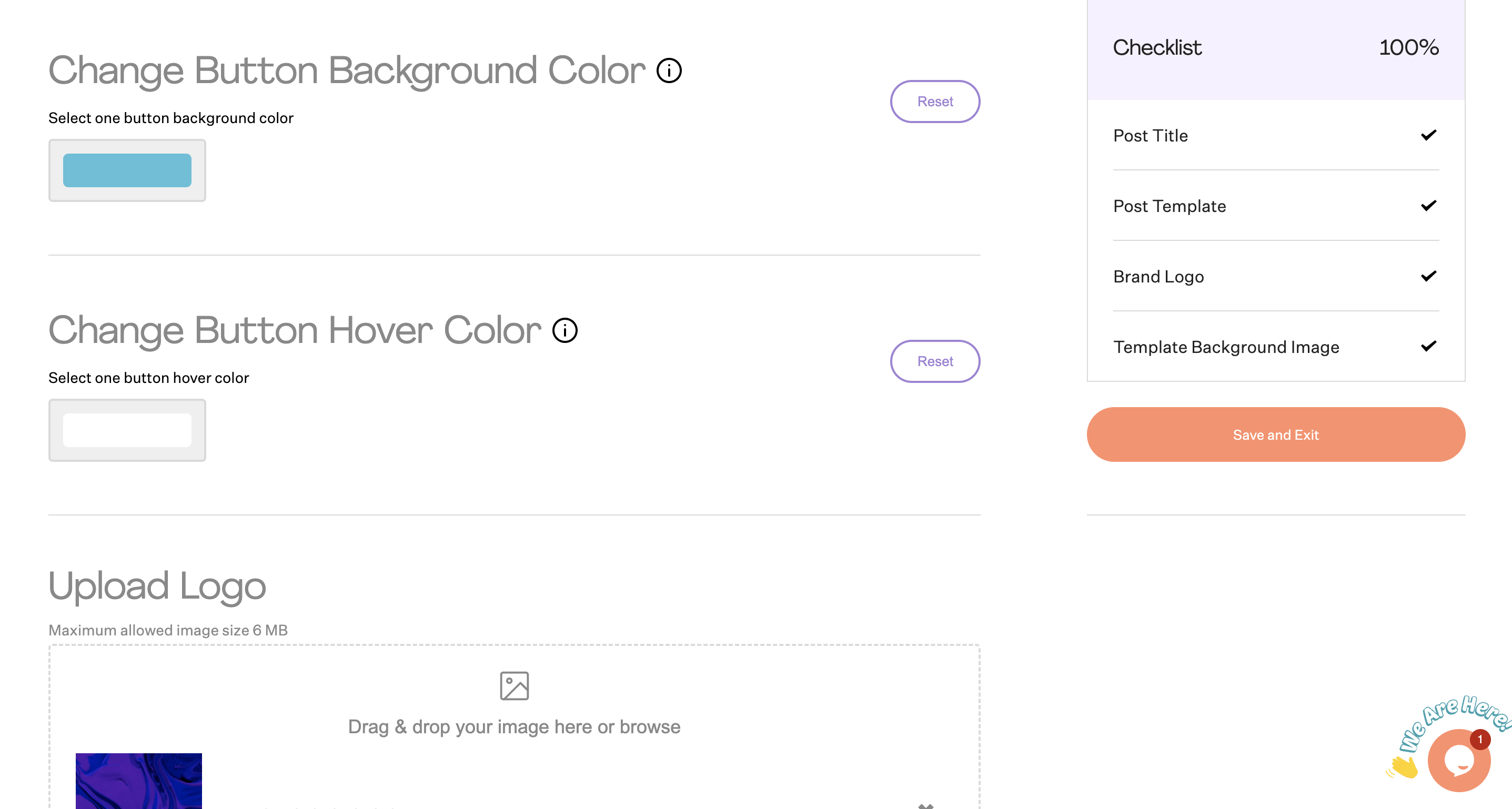Can you change the button colors?
Edited
Yes, you can change the button colors on all of the templates. First, click on "Settings" in the top right corner of your Brand Guideline.
Next, scroll down to "Change Button Color Background". You can select two colors for your button, so when a user hovers over the button it will change color. It's recommended to select a lighter version of your button color for the hover color.
Design
Guides
Templates
Collaboration