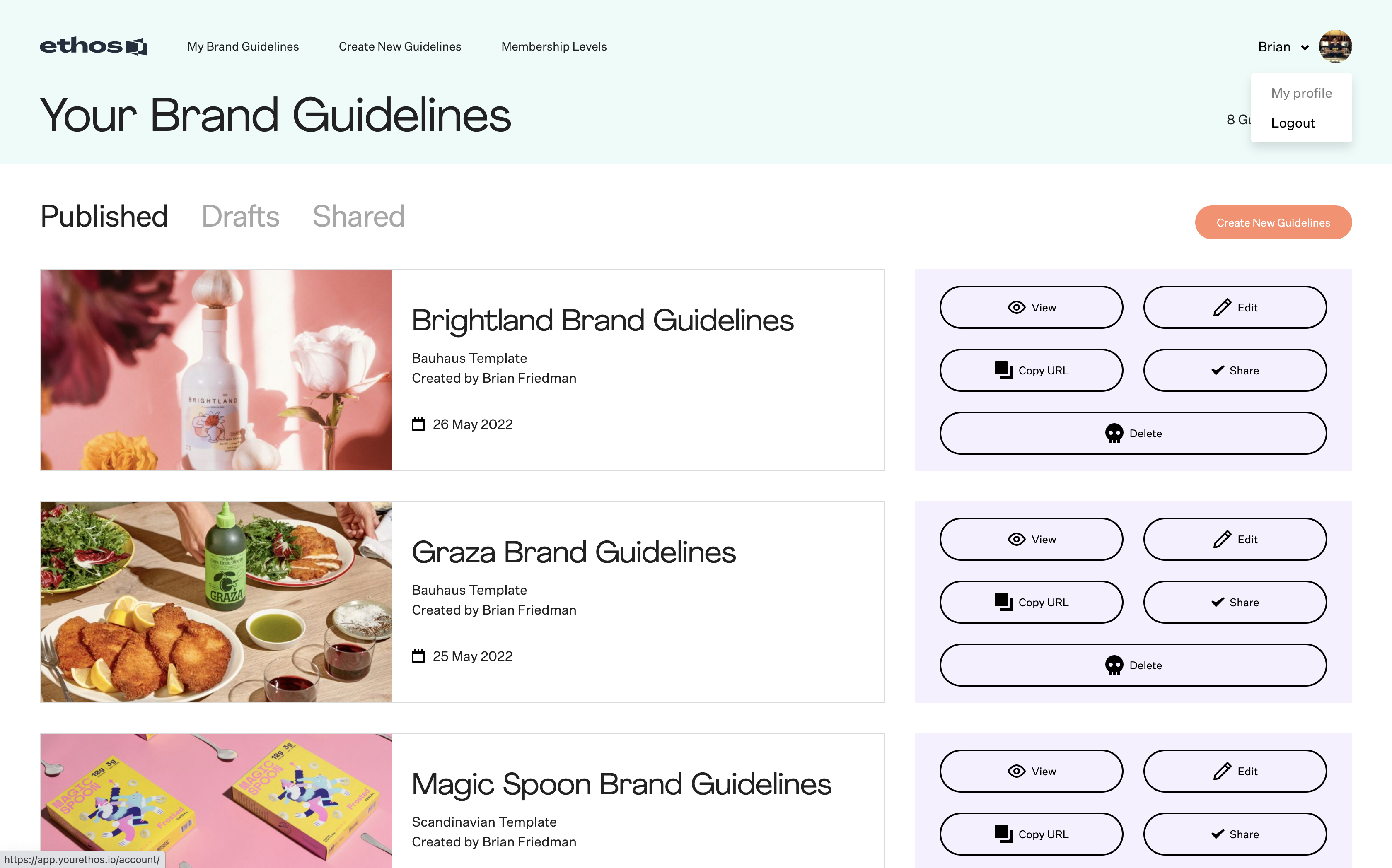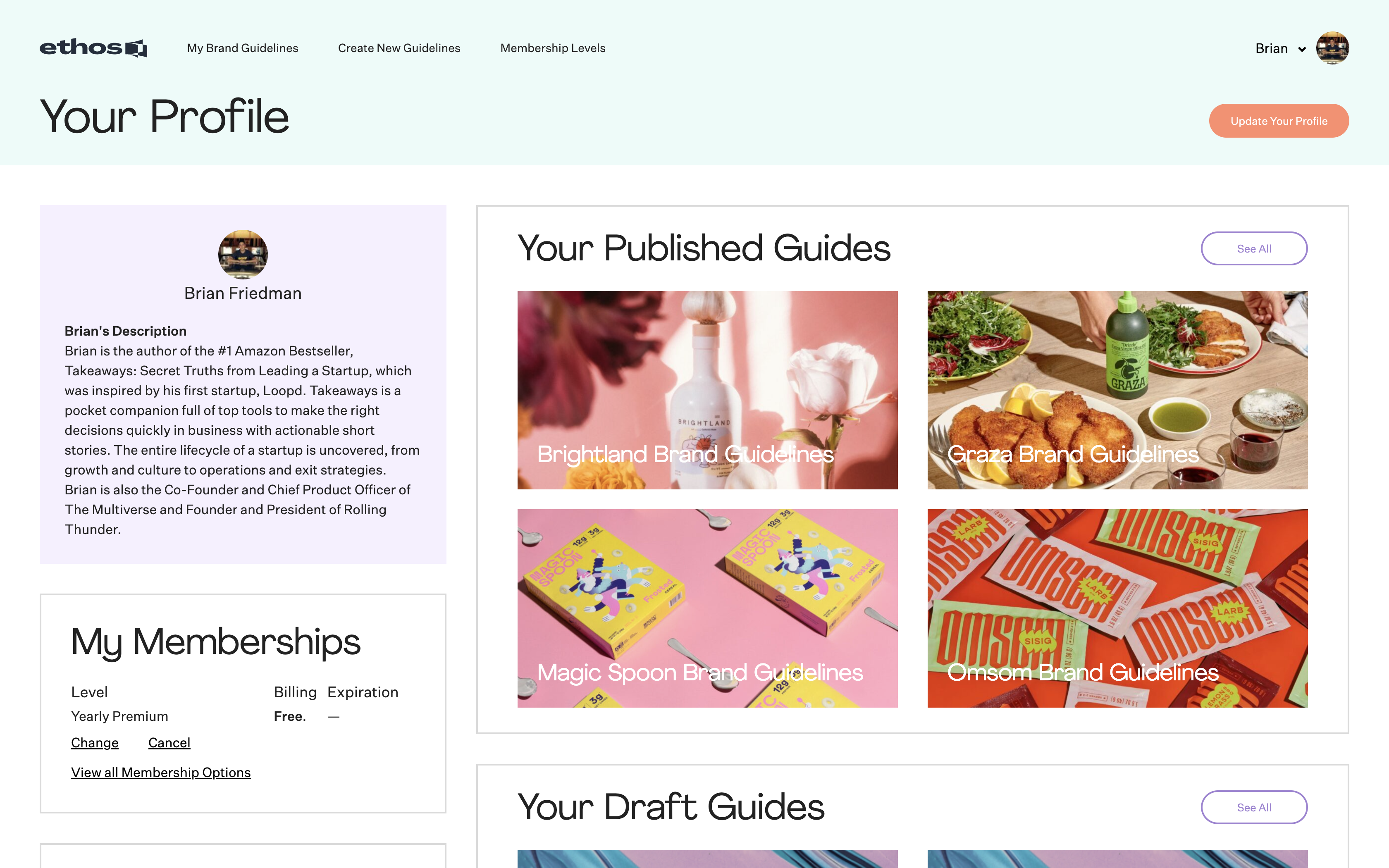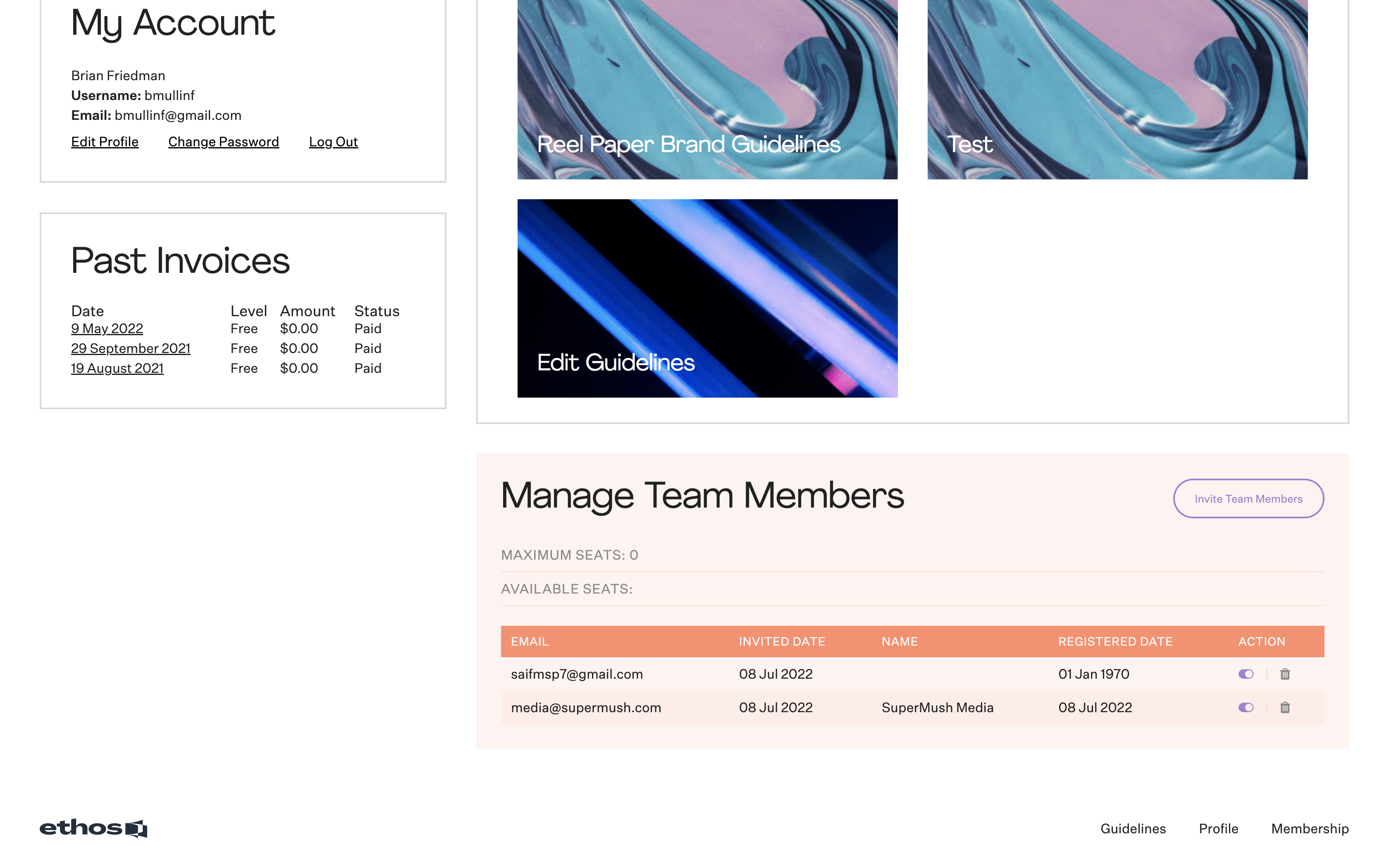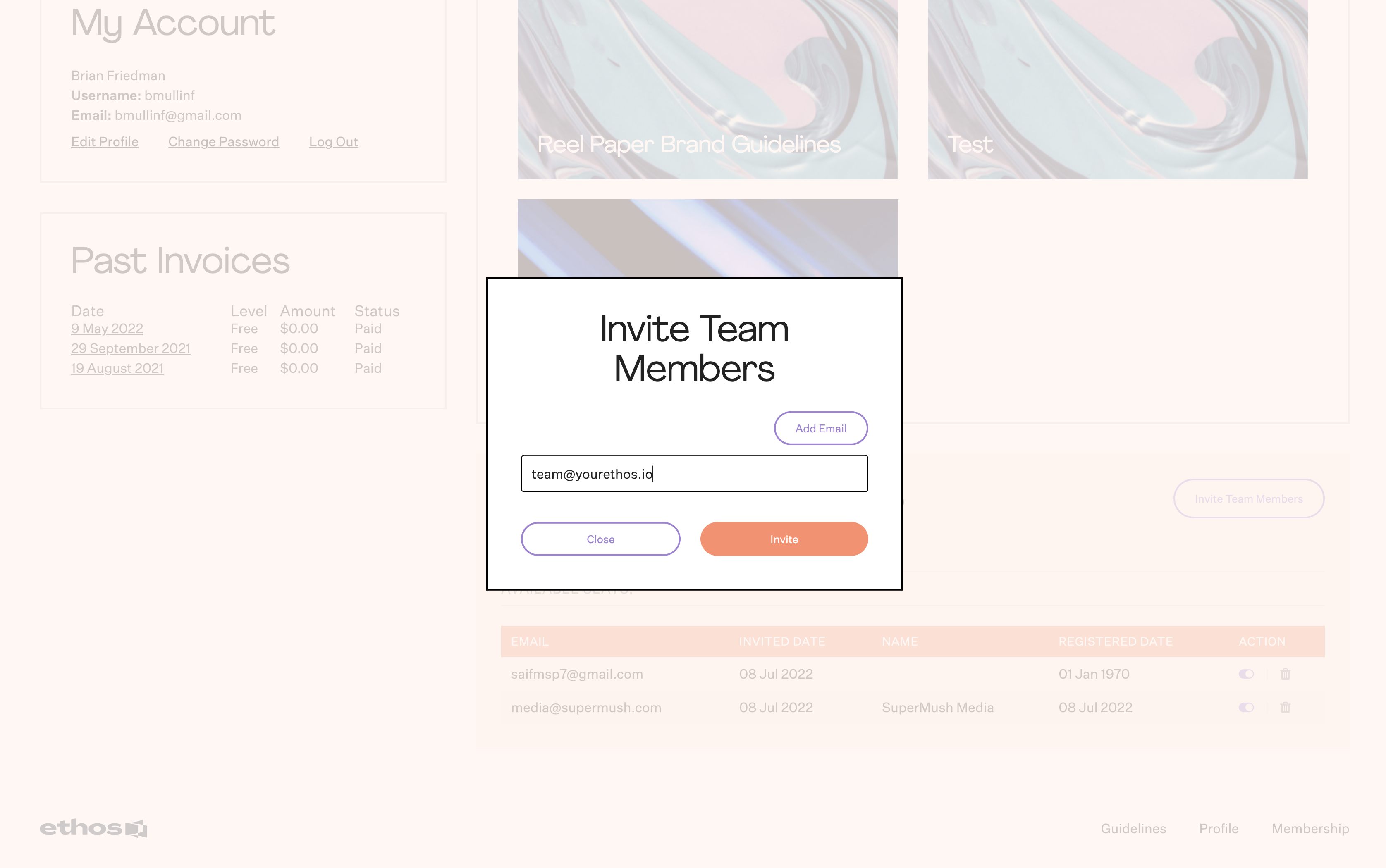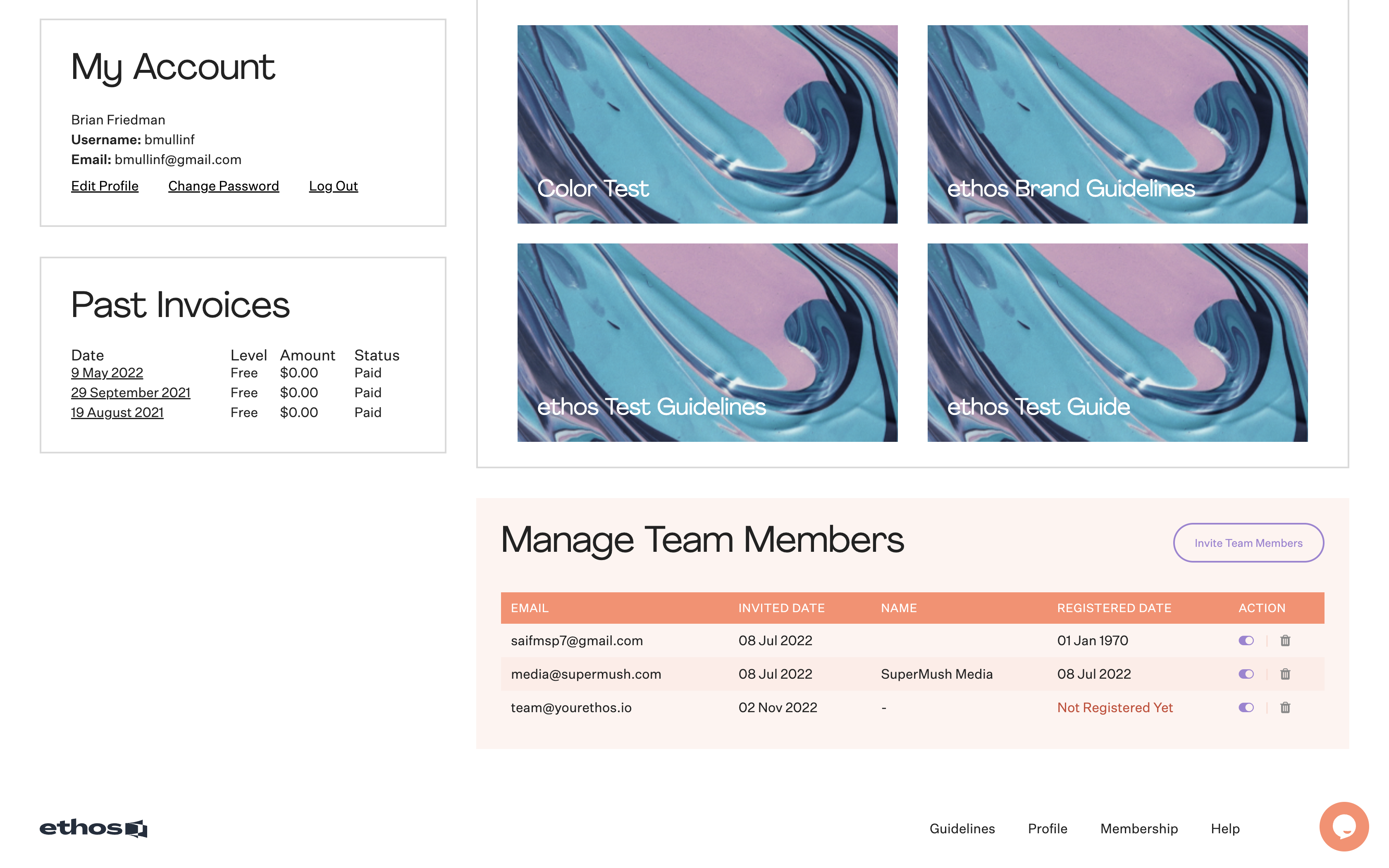How do I invite team members to my account?
Edited
After logging into Ethos you can click on “My Profile” in the top right. When you’re on your profile screen scroll down to the bottom. Click the button "Invite Team Members" and then enter the email for the team member you’d like to invite. Lastly, click the toggle next to the new team member under "Action" and the invite email will be sent.
Guides
Permissions
Account
Collaboration